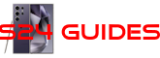Meaning of Galaxy S24 status icons and notification icons on Galaxy S24, S24+, and S24 Ultra

Galaxy S24 status icons and notification icons provide critical information regarding the phone's battery level, connectivity status, signal strength, and notifications from specific applications. It is essential to comprehend the meaning of these icons to optimize the usage of Galaxy S24, Galaxy S24+, or Galaxy S24 Ultra and get the most from the updated hardware and new features.
This Galaxy S24 how-to guide explains the meaning of Galaxy S24 status icons and notification icons shown on Galaxy S24, Galaxy S24+, and Galaxy S24 Ultra. The differences between Galaxy S24 status icons and notification icons are also explained. These icons are grouped into 8 categories to make it easier for you to locate them.
Just so you know, Samsung uses slightly different icons in some regions or for different carriers, which may result in a few Galaxy S24 status icons and notification icons appearing different from those shown in this guide. This is an expected occurrence. If you have trouble understanding the meaning of those icons, we recommend you share a screenshot of them on our Facebook page. The community will help you identify and understand the icons in question.